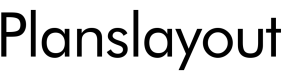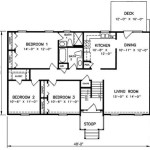How Can I Draw House Plans?
Creating house plans is a crucial step in the construction process, and it requires meticulous planning and attention to detail. Whether you're a homeowner designing your dream home or a professional architect working on a project, understanding the principles of house plan drafting is essential. Here's a comprehensive guide on how to draw house plans effectively:
1. Determine Your Needs and Requirements
Before you start drawing, it's crucial to identify your specific needs and requirements. Consider the number of bedrooms, bathrooms, and other spaces you need. Determine the desired layout, including the relationship between different rooms and the overall flow of the house. Also, consider factors such as natural light, ventilation, and accessibility.
2. Choose the Right Software or Tools
There are various software programs and tools available for house plan drafting. Choose one that suits your skill level and project requirements. Popular options include AutoCAD, SketchUp, and Chief Architect. If you don't have access to software, you can use graph paper and a pencil to draft your plans manually.
3. Set Up the Floor Plan Layout
Start by creating a floor plan layout that represents the general arrangement of the rooms. Use scale to accurately depict the dimensions and proportions of the spaces. Sketch the exterior walls, windows, doors, and other architectural features. Consider the placement of furniture and appliances to ensure a functional and aesthetically pleasing design.
4. Create the Elevations and Sections
Elevations are vertical drawings that show the external appearance of the house from different perspectives. Sections are vertical cuts through the house, revealing the interior layout and construction details. These drawings are essential for understanding the three-dimensional structure and detailing the building's design.
5. Include Detailed Drawings
In addition to the main floor plan, elevations, and sections, you may need to include detailed drawings for specific areas of the house. These might include kitchen cabinetry, bathroom fixtures, electrical plans, or HVAC systems. Ensure that these drawings are accurate and provide sufficient information for construction.
6. Pay Attention to Building Codes and Regulations
Before finalizing your house plans, it's essential to ensure compliance with local building codes and regulations. These codes establish minimum standards for safety, accessibility, and energy efficiency. Familiarize yourself with the relevant codes and incorporate the necessary features into your design.
7. Get Professional Review and Approval
If you aren't an experienced architect, it's advisable to seek professional review and approval of your house plans. An architect can provide feedback, ensure accuracy, and help you navigate any building permit requirements. Their input can prevent costly mistakes and ensure that your plans meet industry standards.
Conclusion
Drawing house plans requires meticulous planning, technical skills, and attention to detail. By following the steps outlined in this guide, you can effectively design your dream home or meet the requirements of your construction project. Remember to determine your needs, choose the right tools, and incorporate building codes and regulations. If necessary, seek professional review and approval to ensure the accuracy and compliance of your plans.

How To Draw A Floor Plan The Home

Floor Plan Creator And Designer Free Easy App

Draw Floor Plans In Half The Time Cedreo

How To Draw A Floor Plan Live Home 3d

Floor Plan Design Tutorial

Design Your Own House Floor Plans Roomsketcher

How To Manually Draft A Basic Floor Plan 11 Steps Instructables

How To Draw House Plan Ghar Ka Naksha Kaise Banaye Makan Plans

Draw Floor Plans With The Roomsketcher App

Draw Floor Plans In Half The Time Cedreo