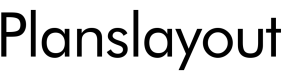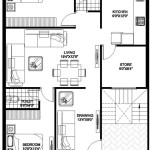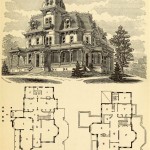Design a House Floor Plan Free
Designing a house floor plan can be a daunting task, but it doesn't have to be. The Internet has made it easier than ever to create a floor plan for free. Several online tools can help you design your dream, from simple drag-and-drop interfaces to more advanced 3D modeling software. This guide will teach you how to create a house floor plan for free using online tools.
Choose an Online Floor Plan Tool
The first step is to choose an online floor plan tool that meets your needs. Several different tools are available, so take some time to compare their features and pricing before choosing one. Some popular options include:
- Floorplanner: Floorplanner is a user-friendly tool that allows you to create 2D and 3D floor plans. It has a wide range of features, including the ability to add furniture and fixtures, create custom shapes, and export your plans in various formats.
- Sweet Home 3D: Sweet Home 3D is an open-source tool that allows you to create 3D floor plans. It is a powerful tool with a wide range of features, but it can be more challenging to use than some of the other options.
- SketchUp: SketchUp is a professional-grade 3D modeling tool that can be used to create floor plans, 3D models, and more. It is a powerful tool but can also be more challenging to use than some of the other options.
Create Your Floor Plan
Once you have chosen an online floor plan tool, you can start creating your floor plan. Start by drawing the outline of your house. Then, add rooms, walls, doors, and windows. You can also add furniture and fixtures to your plan to get a better idea of how the space will look and feel.
Customize Your Floor Plan
Once you have created the basic layout of your floor plan, you can start customizing it to fit your needs. You can change the size and shape of the rooms, add or remove walls, and move doors and windows. You can also add features such as fireplaces, built-in shelves, and walk-in closets.
Export Your Floor Plan
Once you are satisfied with your floor plan, you can export it in various formats. Most online floor plan tools allow you to export your plans as PDF, JPG, or DWG files. You can also share your plans online with friends and family.
Tips for Designing a House Floor Plan
Here are a few tips for designing a house floor plan:
- Start with a sketch: Before you start using an online floor plan tool, sketch out your ideas on paper. This will help you get a sense of the layout and flow of your house.
- Use graph paper: Graph paper can help you draw accurate plans. It will also help you keep your plans to scale.
- Consider the flow of traffic: When designing your floor plan, consider how people will move through the space. Make sure there is a clear path from the entryway to the living room, kitchen, and other important areas.
- Pay attention to natural light: Natural light can make a big difference in the feel of your home. Make sure your floor plan takes advantage of natural light by placing windows in areas where you want to have light.
- Don't be afraid to experiment: There is no right or wrong way to design a floor plan. Experiment with different layouts and see what works best for you.
Conclusion
Designing a house floor plan for free is a great way to save money and get the home you want. By following the tips in this guide, you can create a floor plan that meets your needs and reflects your style.

Floor Plan Creator And Designer Free App Plans

Floor Plan Creator And Designer Free Easy App

Free House Design Home And Plans

Free Plan American Design Concepts Llc

6 Best Free Room Design Floorplan Moving Com

Free Bungalow House Designs And Floor Plans With 2 Bedrooms 3 4 Mansion Cool

My Dream Home Free Design 3d Floor Plans By Planner 5d

Free Residential Home Floor Plans Evstudio

Small House Plans Popular Designs Layouts

4 Bedroom House Free Design 3d Floor Plans By Planner 5d