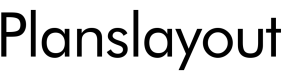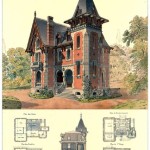Program To Design House Floor Plans
A house floor plan is a drawing that shows the layout of a house, including the location of walls, windows, doors, and other features. Floor plans are used by architects, builders, and homeowners to plan and design houses.
There are many different software programs that can be used to design house floor plans. Some of the most popular programs include AutoCAD, SketchUp, and Chief Architect. These programs allow users to create 2D and 3D floor plans, and they include a variety of features to help users design their homes.
AutoCAD
is a professional-grade CAD software program that is used by architects, engineers, and other professionals. AutoCAD is a powerful program that can be used to create complex 2D and 3D drawings. However, AutoCAD is also a complex program to learn, and it can be expensive.SketchUp
is a 3D modeling software program that is popular with hobbyists and professionals alike. SketchUp is a relatively easy-to-use program that can be used to create 3D models of houses, furniture, and other objects. SketchUp is also available in a free version, which makes it a good option for users who are on a budget.Chief Architect
is a home design software program that is specifically designed for architects and builders. Chief Architect includes a variety of features that are specifically designed for home design, such as the ability to create 3D models of houses, generate construction drawings, and estimate the cost of construction.When choosing a house floor plan design software program, it is important to consider the following factors:
-The complexity of the floor plan that you need to create.
-Your budget.
-Your skill level.
If you are a professional architect or builder, then you may need a professional-grade software program such as AutoCAD. However, if you are a homeowner who is simply looking to design a floor plan for your own home, then you may be able to get by with a less expensive and easier-to-use program such as SketchUp.
Once you have chosen a software program, you can begin to design your floor plan. Here are some tips for designing a floor plan:
-Start by sketching out your ideas on paper.
-Use a scale to ensure that your floor plan is accurate.
-Consider the flow of traffic when you are designing your floor plan.
-Make sure that your floor plan includes all of the features that you need, such as bedrooms, bathrooms, and a kitchen.
-Get feedback from friends, family, or a professional architect before you finalize your floor plan.
Designing a house floor plan can be a challenging but rewarding task. By following these tips, you can create a floor plan that is both functional and stylish.

Floor Plans Types Symbols Examples

House Plans How To Design Your Home Plan

Free House Design Home And Plans

House Plans How To Design Your Home Plan

Free House Design Home And Plans

Small House Design 2024005 Pinoy Eplans Modern Plans Floor

20 Best Floor Plan Apps To Create Your Plans Foyr

Home Design Your House

Floor Plan Creator 2d To 3d Plans

Floor Plan Creator Planner 5d