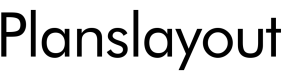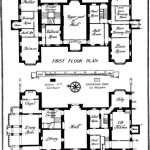Draw Your Own Floor Plan
Designing your dream home can be an exciting but daunting task. One of the crucial aspects of home design is creating a detailed floor plan that outlines the layout and functionality of your living space. While hiring an architect or professional designer is an option, drawing your own floor plan can be a rewarding and cost-effective alternative, especially if you have a clear vision for your home.
This step-by-step guide will provide you with the essential steps involved in drawing your own floor plan, empowering you to take control of your home's design process.
Step 1: Determine Room Sizes and Shapes
Start by determining the size and shape of each room in your home. Consider the intended use of each space, the amount of furniture you plan to have, and the traffic flow you desire. Sketch out rough outlines of the rooms on graph paper or using a drawing software.
Step 2: Draw Wall Lines
Based on the room sizes and shapes, draw the wall lines that will separate the different spaces. Use a ruler or T-square to ensure straight and accurate lines. Clearly label each room for easy identification.
Step 3: Position Doors and Windows
Decide on the location and size of doors and windows in each room. Consider factors such as natural light, ventilation, and accessibility. Draw in the outlines of these openings and indicate their swing direction.
Step 4: Add Architectural Features
Include any architectural features you want to incorporate into your home, such as fireplaces, built-in shelves, or bay windows. Draw these features in their intended locations and indicate their dimensions.
Step 5: Plan Furniture Layout
Arrange furniture in each room to optimize space and functionality. Use scaled-down furniture templates or symbols to represent different pieces. This step helps you visualize the flow of the space and identify any potential issues.
Step 6: Add Dimensions and Annotations
Accurately dimension each room and wall to scale. Label doors, windows, and architectural features with their respective sizes. Any additional notes or specifications can be included as annotations on the plan.
Step 7: Review and Refine
Once the initial floor plan is drawn, step back and review it critically. Consider the overall flow, functionality, and aesthetics. Make adjustments as needed to optimize the design and ensure it meets your requirements.
Tools and Resources for Floor Plan Creation
Various tools and resources are available to assist you in drawing your own floor plan:
* Graph Paper: A simple and affordable option for sketching out floor plans. * CAD Software: Computer-aided design software offers advanced tools and features for precise and professional-looking floor plans. * Online Floor Plan Creators: Numerous websites and apps provide user-friendly interfaces to create floor plans with drag-and-drop functionality.Benefits of Drawing Your Own Floor Plan
* Cost savings: Eliminate the need for expensive architectural services. * Control over design: Express your vision and customize the layout to your specific needs. * Flexibility: Easily make changes and adjustments as your design evolves. * Improved communication: A clear and detailed floor plan facilitates communication with builders and contractors. * Personal satisfaction: Experience the pride and accomplishment of designing your own living space. Remember, drawing your own floor plan requires careful planning, attention to detail, and a good understanding of space planning principles. By following these steps and utilizing the available tools, you can create a functional and visually appealing floor plan that will serve as the foundation for your dream home.
Make Your Own Blueprint How To Draw Floor Plans

Make Your Own Floor Plans

Floor Plan Creator And Designer Free Easy App

Make Your Own Blueprint How To Draw Floor Plans Drawing House Sketch Plan

House Plans How To Design Your Home Plan

Draw Floor Plans With The Roomsketcher App

Be Your Own Floorplanner How To Draw House Plans Drawing Building A

Floor Plan Creator And Designer Free Easy App

Draw Floor Plans With The Roomsketcher App

Draw Floor Plans With The Roomsketcher App