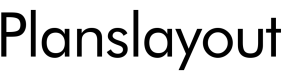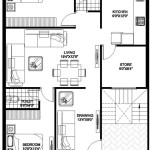Designing Floor Plans for Free: A Comprehensive Guide
Creating a well-designed floor plan is crucial for various scenarios, from renovating an existing space to constructing a new building altogether. While professional architectural software offers advanced features, the cost can be prohibitive for many individuals and smaller projects. Fortunately, numerous free floor plan design tools are available, offering a range of capabilities to suit different needs and skill levels. This article explores the landscape of free floor plan design options, highlighting their key features, limitations, and best use cases.
The emergence of free floor plan software has democratized the design process, enabling homeowners, renters, and small business owners to visualize and iterate on their spatial arrangements without incurring significant expenses. These tools empower users to experiment with different layouts, furniture placements, and design elements before committing to costly physical alterations. Furthermore, they can facilitate communication with contractors, architects, and interior designers by providing a clear and visual representation of the intended spatial design.
Before delving into specific software options, it's essential to understand the fundamental elements of floor plan design. This includes considering space planning principles, functionality, traffic flow, and adherence to building codes and regulations. A well-designed floor plan should optimize space utilization, facilitate comfortable living or working conditions, and meet the specific needs of its occupants.
Understanding Your Needs and Requirements
The first step in selecting a free floor plan design tool is to clearly define your project requirements and design goals. Consider the size and complexity of the space, the desired level of detail, and the specific features you need. For instance, are you primarily focused on creating a basic layout with furniture placement, or do you require precise measurements and detailed architectural elements? Are you working on a single room, an apartment, or a multi-story building? Answering these questions will help narrow down the options and identify the tools that best suit your specific needs.
Also, assess your technical skills and comfort level with design software. Some free tools are user-friendly and intuitive, while others offer more advanced features that may require some learning. If you're a beginner, opt for a tool with a simple interface and a clear tutorial system. More experienced users may prefer tools with more advanced customization options and features.
Consider the output format you need. Do you need to create high-resolution images for presentations, or do you need to export the floor plan in a specific file format for use in other software applications? Some free tools may offer limited export options, while others allow you to save your designs in various formats, such as PDF, JPG, or DWG. Choosing a tool that supports your desired output format will streamline your workflow and ensure compatibility with other software.
Finally, evaluate the availability of support and resources. Does the tool offer online documentation, tutorials, or a user forum? Access to support resources can be invaluable when encountering technical issues or needing assistance with specific features. Choose a tool with a robust support system to ensure that you have the resources you need to succeed.
Exploring Free Floor Plan Design Software Options
The market for free floor plan design software is diverse, with options ranging from simple online tools to more sophisticated desktop applications. Here's an overview of some popular choices, highlighting their key features and limitations:
1. Floorplanner: This web-based tool is known for its ease of use and intuitive interface. It allows users to create 2D and 3D floor plans with drag-and-drop functionality. Floorplanner offers a wide range of furniture and fixture models, allowing users to visualize their space with realistic details. The free version offers limited project storage and features, but it's sufficient for basic floor plan design.
2. Planner 5D: This popular online tool provides a user-friendly interface for creating 2D and 3D floor plans. Planner 5D offers a vast library of furniture, decor, and building materials, allowing users to create realistic and visually appealing designs. The free version offers limited access to the catalog and some features are locked behind a premium subscription.
3. RoomSketcher: RoomSketcher is a versatile floor plan design tool that offers both 2D and 3D modeling capabilities. The free version allows users to create basic floor plans and furnish them with a limited selection of furniture and fixtures. Upgrading to a paid plan unlocks more advanced features, such as 3D photo-realistic renderings and the ability to create multiple projects.
4. Sweet Home 3D: This open-source desktop application offers a comprehensive set of features for creating detailed floor plans and 3D models. Sweet Home 3D allows users to import existing floor plans, create walls, doors, and windows, and furnish their space with a library of 3D models. It also supports the import of custom 3D models, allowing users to personalize their designs. The software is completely free and open-source, making it a great option for users who need advanced features without the cost.
5. SketchUp Free: While primarily a 3D modeling software, SketchUp Free can also be used to create floor plans. SketchUp Free offers a robust set of tools for creating precise and detailed designs. However, it has a steeper learning curve compared to some of the other options listed above. Users can expand SketchUp's functionality by installing extensions from the SketchUp Warehouse. The free version is entirely web-based, requiring a stable internet connection.
6. AutoCAD Web App: AutoCAD, the industry-standard CAD software, offers a web-based version with limited functionality for free. While not as feature-rich as the desktop version, the AutoCAD web app allows users to view, edit, and share DWG files online. It's a useful option for users who need to collaborate on AutoCAD projects but don't have access to a full license.
When selecting a free floor plan design tool, consider the user interface, available features, and the output quality. Experiment with different tools to find the one that best suits your workflow and design preferences.
Key Considerations for Effective Floor Plan Design
Regardless of the software you choose, certain principles of good floor plan design remain constant. Paying attention to these considerations will help you create functional, aesthetically pleasing, and efficient spaces.
1. Space Planning: Space planning is the process of organizing and arranging spaces within a building to meet the needs of its occupants. This involves considering the size and shape of rooms, the placement of furniture and fixtures, and the overall flow of traffic within the space. A well-planned space will optimize space utilization, create comfortable living or working conditions, and meet the specific needs of its occupants.
Consider the function of each room and how it will be used. Place furniture in a way that allows for easy movement and access to essential elements, such as doors, windows, and outlets. Avoid overcrowding spaces, as this can create a sense of claustrophobia and hinder functionality.
2. Traffic Flow: Traffic flow refers to the way people move through a space. A well-designed floor plan should facilitate smooth and efficient traffic flow, minimizing congestion and creating a comfortable and inviting atmosphere. Consider the typical routes people will take through the space and ensure that these paths are clear and unobstructed.
Avoid creating bottlenecks or dead ends that can impede traffic flow. Place furniture and fixtures in a way that doesn't block pathways or create awkward turns. Consider the placement of doors and windows to maximize natural light and create a sense of openness.
3. Functionality and Accessibility: A functional floor plan should meet the specific needs of its occupants, providing ample space for activities and storage. Consider the age and abilities of the people who will be using the space and ensure that it is accessible to everyone.
Provide adequate storage space for belongings, tools, and equipment. Consider the placement of appliances and fixtures to maximize efficiency and convenience. Ensure that doors and hallways are wide enough to accommodate wheelchairs or other mobility devices.
4. Adherence to Building Codes: All floor plans must adhere to local building codes and regulations. These codes are designed to ensure the safety and well-being of building occupants and can vary depending on the location and type of building. Consult with a local building official or architect to ensure that your floor plan complies with all applicable codes.
Pay particular attention to requirements related to fire safety, accessibility, and structural integrity. Ensure that your floor plan includes adequate fire exits, smoke detectors, and other safety features. Verify that the building's structural components, such as walls, floors, and roofs, are designed to withstand the forces of nature and human occupancy.
By carefully considering these factors, even when using free floor plan design tools, you can create spaces that are both functional and aesthetically pleasing, meeting the needs of the occupants while adhering to all applicable regulations. Remember that while these tools are readily available and provide a user-friendly access to design, they shouldn't replace the advice of a qualified professional, especially for building code compliance or structural aspects.

147 Excellent Modern House Plan Designs Free Https Www Futuristarchitecture Com Three Bedroom Small Design Plans Home

20 Best Floor Plan Apps To Create Your Plans Foyr

Free Plan American Design Concepts Llc

Free Residential Home Floor Plans Evstudio
Free House Plans Blueprints Civiconcepts

11 Best Free Floor Plan Tools In 2024 Plans App Design

Small House Plans Popular Designs Layouts

147 Excellent Modern House Plan Designs Free Www Futuristarchi Hous Sofisty Homedecorideas Layout Plans Small

House Project Free Design 3d Floor Plans By Planner 5d

30 X 40 House Floor Plans Best Open Concept