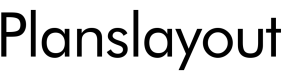Draw Your Own Home Plans
Creating a home that perfectly suits your needs and desires is a dream that many people share. While hiring an architect is often the traditional route, drawing your own home plans offers numerous benefits and can be an incredibly rewarding experience. Here's a comprehensive guide to help you embark on this exciting journey:
Understanding Your Needs
Before putting pen to paper, it's essential to thoroughly define your requirements. Consider the number of bedrooms and bathrooms, the desired living space, and any specific features or amenities you envision. Think about your family's lifestyle, hobbies, and storage needs to ensure your home accommodates your present and future aspirations.
Research and Inspiration
Explore various house plans and architectural styles to find inspiration and ideas that resonate with your taste. Visit online platforms, attend home shows, and seek guidance from professional design magazines. Study floor plans, elevations, and extol details to gain insights into different design concepts and solutions.
Choosing the Right Software
There is a wide range of computer-aided design (CAD) software available for home planning. Some popular options include SketchUp, AutoCAD, and Chief Architect. Choose a software that aligns with your skill level, budget, and the complexity of your project. Familiarize yourself with its features and user interface to optimize your workflow.
Starting Your Plan
Begin by creating a scaled site plan that accurately represents your property's dimensions and any existing structures. Determine the best location for your home, considering factors such as sun exposure, topography, and access to utilities. Then, sketch out the basic floor plan, including the placement of rooms, doors, and windows.
Developing the Design
Once you have a general layout, refine the design by adding details such as walls, partitions, closets, and built-ins. Pay attention to the flow of the home, ensuring that spaces are well-connected and transitions are smooth. Consider the scale and proportions of each room to create a balanced and harmonious environment.
Elevations and Sections
To fully visualize your home, create elevations (exterior views) and sections (cross-sectional drawings). Elevations showcase the architectural details, materials, and finishes, while sections provide insights into the home's structure and interior layout. These drawings are essential for obtaining building permits and communicating your design to contractors.
Materials and Finishes
Selecting the appropriate materials and finishes is crucial for both aesthetics and functionality. Consider the durability, cost, and maintenance requirements of different options. Explore samples, consult with experts, and research industry trends to make informed decisions that align with your budget and personal preferences.
Professional Review
While drawing your own home plans can be empowering, it's always advisable to consult with a qualified professional for a thorough review. An architect or engineer can assess your plans for structural integrity, code compliance, and overall feasibility. Their feedback can help you avoid costly mistakes and ensure the safety and quality of your future home.
Conclusion
Drawing your own home plans is an ambitious but achievable endeavor that can yield immense satisfaction and cost savings. By following these steps, you can create a design that truly reflects your vision and transforms your dream home into a reality. Embrace the process, learn from resources, and don't hesitate to seek assistance when needed. The end result will be a living space that perfectly complements your life and brings you years of joy and comfort.

Design Your Own House Floor Plans Roomsketcher

Design Your Own House Floor Plans Roomsketcher

Create Floor Plan

Make Your Own Blueprint How To Draw Floor Plans

Make Your Own Blueprint How To Draw Floor Plans

Design Your Own House Floor Plans Roomsketcher

Design Your Own House Floor Plans Roomsketcher

Floor Plan Creator And Designer Free Easy App

Where You Can Buy House Plans Live Home 3d

Floor Plan Creator Planner 5d