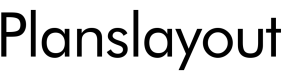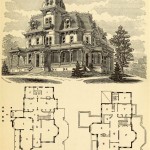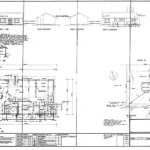How Do I Get A Floor Plan Of My House
A floor plan is a drawing to scale that shows the layout of a house or other building. It can include details such as the size and shape of each room, the location of windows and doors, and the placement of furniture. Floor plans can be used for many purposes, such as:
- Planning a renovation or addition
- Assessing the value of a property
- Creating a home inventory
- Designing an interior layout
- Marketing a home for sale
There are a few different ways to get a floor plan of your house. One option is to contact your local building department. They may have a copy of the original building permit, which will include a floor plan. Another option is to hire a professional such as an architect or engineer to create a floor plan for you.
If you are comfortable using software, you can also create your own floor plan. There are a number of different software programs available, both free and paid. Some of the most popular programs include:
- AutoCAD
- SketchUp
- Floorplanner
- HomeByMe
Once you have chosen a software program, you will need to import the dimensions of your house. You can do this by measuring the walls and rooms yourself or by using a laser measuring device. Once you have imported the dimensions, you can start creating your floor plan. Be sure to include all of the details that you want, such as the size and shape of each room, the location of windows and doors, and the placement of furniture.
Creating a floor plan can be a time-consuming process, but it is definitely worth the effort. A floor plan can be a valuable tool for planning a renovation or addition, assessing the value of a property, creating a home inventory, designing an interior layout, or marketing a home for sale.
Here are a few additional tips for creating a floor plan:
- Use a scale that is appropriate for the size of your house. A scale of 1/4 inch = 1 foot is a good starting point.
- Be accurate when measuring the walls and rooms. Even a small error can throw off the dimensions of your floor plan.
- Include all of the details that you want, such as the size and shape of each room, the location of windows and doors, and the placement of furniture.
- Use different colors and line weights to distinguish between different elements of your floor plan, such as walls, windows, and doors.
- Label the rooms and other features of your floor plan.

How Do I Get A Floor Plan For My Property

9 Ways To Find Floor Plans Of An Existing House Blueprints Archid

Floor Plan Creator And Designer Free Easy App

How To Find The Original Floor Plans For Your House

House Plans How To Design Your Home Plan

House Plans How To Design Your Home Plan

My Dream House

Designing My Own House

House Plans How To Design Your Home Plan

How To Read A Floor Plan With Dimensions Houseplans Blog Com