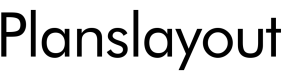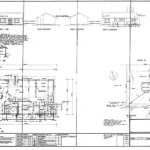How To Create A House Floor Plan
A house floor plan is a diagram that shows the layout of a house. It includes the location of walls, windows, doors, and other features. Floor plans are used by architects, builders, and homeowners to plan the construction and renovation of houses.
There are two main types of floor plans: architectural floor plans and design floor plans. Architectural floor plans are used by architects and builders to plan the construction of a house. They include detailed information about the size and location of all structural elements of the house, such as walls, floors, and ceilings. Design floor plans are used by interior designers and homeowners to plan the layout of furniture and other furnishings in a house. They include information about the size and location of windows, doors, and other features that affect the flow of traffic through the house.
There are several different ways to create a house floor plan. One way is to use a computer-aided design (CAD) program. CAD programs allow you to create detailed floor plans that can be used for construction or design purposes. Another way to create a floor plan is to use graph paper and a pencil or pen. This method is less precise than using a CAD program, but it is still effective for creating simple floor plans.
Regardless of the method you choose, the first step in creating a house floor plan is to determine the size and shape of the house. You will also need to decide on the number of rooms and the layout of the rooms. Once you have determined the basic layout of the house, you can begin to add details, such as windows, doors, and other features.
Here are some tips for creating a house floor plan:
- Use the correct scale. The scale of a floor plan is the ratio of the size of the drawing to the size of the actual house. The most common scale for floor plans is 1/4 inch equals 1 foot.
- Draw the walls first. The walls are the most important part of a floor plan, so they should be drawn first. Use a straight edge to draw the walls and make sure that the walls are all connected correctly.
- Add the windows and doors. Once the walls are drawn, you can add the windows and doors. Be sure to include the size and location of all windows and doors.
- Add the other features. Once the windows and doors are added, you can add the other features of the house, such as furniture, appliances, and fixtures. Be sure to include the size and location of all features.
- Check your work. Once you have finished drawing the floor plan, check your work to make sure that there are no errors. Be sure to check the scale, the accuracy of the drawings, and the overall layout of the house.
Creating a house floor plan is a relatively simple process, but it is important to do it correctly. By following the tips above, you can create a floor plan that will help you to plan the construction or renovation of your house.

Floor Plan Creator And Designer Free Easy App

Floor Plans Types Symbols Examples

Floor Plans Types Symbols Examples

Blender For Noobs 10 How To Create A Simple Floorplan In

Floor Plans Types Symbols Examples

Floor Plan Creator And Designer Free Easy App

Easy Home Building Floor Plan Cad Pro

How To Create A Small House Floor Plan That Works For You

House Floor Plans Your Best Guide To Home Layout Ideas

Floor Plan Create 2d 3d Plans Autodesk