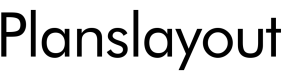How to Create Floor Plans for a House
Floor plans are essential tools for visualizing and planning the layout of a house. They provide a detailed blueprint of the interior spaces, including room dimensions, furniture placement, and structural elements. Whether you're building a new home, renovating an existing one, or simply rearranging furniture, understanding how to create floor plans is crucial. This article will guide you through the process of creating floor plans for a house, outlining key steps and considerations.
1. Gather Information and Measurements
The foundation of a successful floor plan lies in accurate information and meticulous measurements. Before you begin drawing, ensure you have all the necessary details. This includes:
- Existing Plans: If you're working with an existing house, obtain a copy of the original blueprints or floor plans. These documents will provide a starting point for your layout.
- Dimensions: Measure every room, wall, door, window, and other structural elements. Use a measuring tape and record all measurements in a clear and organized manner. Be sure to note the height of rooms and ceilings as well.
- Existing Furniture and Fixtures: If you plan to incorporate existing furniture or fixtures, measure their dimensions too. This will help you visualize how they will fit into the space and plan for any necessary adjustments.
- Desired Layout: Consider your desired layout for the house. Think about the purpose of each room, the flow of movement, and the placement of key features such as windows, doors, and staircases.
2. Choose a Floor Plan Software
There are numerous software programs available for creating floor plans. Choosing the right one depends on your experience level, budget, and specific requirements. Some software options include:
- Free Online Tools: Several free online tools like Floorplanner and Roomstyler offer basic floor plan creation capabilities. They are user-friendly and suitable for simple layouts.
- Paid Software: Options like Chief Architect and AutoCAD offer advanced features and professional-grade results. They cater to architects, designers, and those requiring detailed plans.
- Hand-Drawn Plans: For traditionalists or those seeking a more tactile approach, creating floor plans by hand using graph paper and drafting tools is still a viable option.
3. Create the Basic Layout
Once you have gathered the necessary information and chosen your software, it's time to start creating the basic layout. Begin by drawing the exterior walls of the house to scale. Then, divide the space into individual rooms, using the measurements you gathered. Ensure that all walls and rooms are accurately positioned and sized. Use the software's tools to insert doors, windows, and other structural elements. Be sure to label each room clearly and include any significant measurements.
4. Add Furniture and Fixtures
Now it's time to bring your floor plan to life. Using the software's library of furniture and fixtures, start placing items in their desired locations. This step is crucial for visualizing the flow of the space and ensuring there is enough room for movement. Adjust furniture placement as needed, considering factors like traffic patterns, functionality, and aesthetics.
5. Enhance the Plan with Detail
To create a more comprehensive and visually appealing floor plan, add detail to your design. This can include:
- Material Specification: Use different colors or patterns to represent different flooring materials, such as wood, tile, or carpet.
- Electrical Outlets and Switches: Mark the location of electrical outlets and switches for planning the wiring process.
- Appliance Placement: Include the position of major appliances like refrigerators, ovens, and dishwashers.
- Lighting Fixtures: Indicate the placement of light fixtures, including ceiling lights, lamps, and sconces.
6. Review and Revise
Before finalizing your floor plan, review the design to ensure it meets your needs and expectations. Consider the following:
- Functionality: Is the layout functional and easy to navigate? Does it support the intended use of each room?
- Aesthetics: Does the plan create a visually appealing and balanced space? Does it reflect your personal style and preferences?
- Safety: Are there any potential safety hazards or obstructions? Are fire exits clearly marked and accessible?
Make any necessary revisions to your design until you are satisfied with the layout. Remember, floor plans are a dynamic tool, and you can always adjust them as your needs and preferences evolve.

Floor Plan Creator And Designer Free Easy App

Blender For Noobs 10 How To Create A Simple Floorplan In

Easy To Build Houses And Floor Plans Houseplans Blog Com

Floor Plans Learn How To Design And Plan

Easy To Build Houses And Floor Plans Houseplans Blog Com

Draw Floor Plans With The Roomsketcher App

Easy Home Building Floor Plan Cad Pro

Make Your Own Blueprint How To Draw Floor Plans

House Floor Plans Your Best Guide To Home Layout Ideas

Floor Plans Learn How To Design And Plan