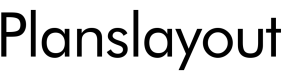Office Floor Plan With Dimensions: A Comprehensive Guide
Creating an efficient and productive office environment begins with a well-designed floor plan. An office floor plan with dimensions provides crucial information for architects, interior designers, and business owners, enabling them to visualize spatial arrangements, optimize resource allocation, and ensure compliance with building codes and accessibility standards. This article explores the importance of including dimensions in office floor plans, the various types of floor plans, the essential elements to consider when designing one, and the tools and software available for creating accurate and informative representations.
The inclusion of dimensions in an office floor plan transforms a simple sketch into a precise blueprint for execution. Without dimensions, the interpretation of the plan becomes subjective, leading to potential errors during construction or renovation. Dimensions provide clear guidance for contractors, furniture vendors, and other stakeholders involved in the project, ensuring everyone is working with the same understanding of the space. This precision is crucial for cost control, timely completion, and ultimately, the functionality of the office.
Furthermore, incorporating dimensions into the floor plan facilitates compliance with regulatory requirements. Building codes often dictate minimum space requirements for various office functions, such as workstation areas, corridors, and restrooms. Providing accurate dimensions allows architects and designers to verify that the proposed layout adheres to these codes, mitigating the risk of costly revisions later in the project. Similarly, dimensions are essential for ensuring accessibility compliance, particularly under the Americans with Disabilities Act (ADA), which mandates specific dimensions for doorways, ramps, and other features to accommodate individuals with disabilities.
Beyond compliance and construction, an office floor plan with dimensions serves as a valuable tool for space planning and resource allocation. By accurately representing the size and shape of each area, the plan allows for informed decisions regarding furniture placement, equipment layout, and the distribution of different departments or teams. This detailed information enables businesses to optimize space utilization, minimize wasted areas, and create a more efficient and comfortable working environment for employees. For example, a floor plan with dimensions can readily reveal bottlenecks in traffic flow, allowing for adjustments to alleviate congestion and improve productivity.
Understanding Different Types of Office Floor Plans
Office floor plans can be categorized based on their layout and design principles. Common types include open plan, closed plan, and a combination of both, known as hybrid plans. Each type has its own advantages and disadvantages, and the choice depends on the specific needs and priorities of the organization.
An open plan office is characterized by a large, shared workspace with minimal or no individual offices or enclosed partitions. This layout promotes collaboration and communication, as employees can easily interact with one another. However, open plan offices can also be noisy and distracting, potentially reducing individual focus and concentration. Dimensions are particularly important in open plan layouts to ensure adequate spacing between workstations and to create designated zones for different activities, such as quiet work areas or collaborative meeting spaces.
A closed plan office, on the other hand, features individual offices or enclosed cubicles for each employee or team. This layout provides greater privacy and reduces distractions, allowing for focused work. However, closed plan offices can also hinder communication and collaboration, potentially leading to isolation and a lack of team cohesion. In closed plan layouts, dimensions are crucial for ensuring that each office meets minimum size requirements and provides adequate space for furniture and equipment. Accurate dimensions also help in standardizing office sizes and layouts, which can simplify furniture procurement and future office adjustments.
Hybrid office plans combine elements of both open and closed layouts. This approach seeks to balance the benefits of collaboration and privacy by providing a mix of shared workspaces and individual offices or cubicles. For example, a hybrid plan might include an open area for team projects, along with private offices for employees who require focused work. Hybrid plans require careful consideration of dimensions to ensure that both open and closed areas are appropriately sized and positioned to optimize functionality and employee satisfaction. The dimensions should clearly define the boundaries between different zones and provide adequate space for each type of activity.
Essential Elements to Include in an Office Floor Plan With Dimensions
To be effective, an office floor plan with dimensions must include several essential elements. These elements provide a comprehensive overview of the space and facilitate accurate interpretation and execution of the plan. Key elements include walls, doors, windows, furniture, fixtures, and annotations.
Walls are the fundamental elements of any floor plan, defining the boundaries of rooms and spaces. The thickness and material of the walls should be clearly indicated, along with their precise locations and dimensions. This information is crucial for accurate construction and for calculating the overall square footage of the office. Doors and windows are also critical elements, as they affect the flow of traffic and the amount of natural light entering the space. The dimensions of doorways and windows should be clearly indicated, along with their swing direction and any specific hardware requirements.
Furniture and fixtures are essential for visualizing the functionality of the office. The floor plan should include the location and dimensions of all major furniture pieces, such as desks, chairs, filing cabinets, and tables. This information allows for optimizing space utilization and ensuring that there is adequate clearance for movement and accessibility. Fixtures, such as lighting fixtures, electrical outlets, and HVAC vents, should also be indicated on the floor plan to ensure proper placement and functionality. The dimensions of these fixtures are important for ensuring that they are appropriately sized and positioned for their intended purpose.
Annotations are critical for providing additional information and clarifying specific aspects of the floor plan. Annotations can include notes on material finishes, equipment specifications, or specific construction details. They can also be used to indicate the purpose of different areas, such as "conference room" or "break room." Dimensions should be clearly labeled and consistent throughout the plan, using a standardized unit of measurement, such as feet and inches or meters. It is important to use clear and legible font sizes and line weights to ensure that the dimensions are easily readable and understandable.
Tools and Software for Creating Office Floor Plans With Dimensions
A variety of tools and software are available for creating office floor plans with dimensions, ranging from simple hand-drawing techniques to sophisticated computer-aided design (CAD) programs. The choice of tool depends on the complexity of the project, the level of accuracy required, and the user's technical expertise.
For simple floor plans, hand-drawing can be a quick and easy option. However, hand-drawn plans are often less accurate and more difficult to modify than those created using digital tools. When drawing by hand, it is important to use a ruler and scale to ensure that the dimensions are as accurate as possible. It is also helpful to use graph paper to maintain consistent proportions and alignment. Hand-drawn plans are typically best suited for preliminary sketches and conceptual designs, rather than for final construction documents.
CAD software provides a powerful and versatile platform for creating detailed and accurate office floor plans. CAD programs allow users to draw precise lines, shapes, and dimensions, and to easily modify and update the plan as needed. Many CAD programs also include libraries of pre-drawn furniture and fixtures, which can save time and effort in creating the floor plan. Popular CAD programs for office design include AutoCAD, Revit, and SketchUp. These programs offer a wide range of features and tools for creating professional-quality floor plans with accurate dimensions.
In addition to CAD software, several online floor planning tools are available that offer a more user-friendly and accessible alternative. These tools typically provide drag-and-drop interfaces and pre-designed templates, making it easier for non-technical users to create basic floor plans. While online floor planning tools may not offer the same level of precision and control as CAD software, they can be a useful option for creating preliminary designs and visualizing space layouts. Some popular online floor planning tools include Floorplanner, SmartDraw, and RoomSketcher. These tools often offer a range of features, such as 3D visualization and furniture libraries, to help users create realistic and informative floor plans.

Office Floor Plans Why They Are Useful

Office Floor Plan Template

Office Floor Plan With Three Rooms

Simple Office Floor Plan Template

Office Floor Plan Images Browse 118 787 Stock Photos Vectors And Adobe

Office Floor Plan With Two Rooms

Free Editable Office Layout Examples Edrawmax

Office Floor Plans Why They Are Useful

Office Floor Plan And Measuring Points Scientific Diagram

Office Building Floor Plan With Four Rooms And Two Bathrooms On Each Side